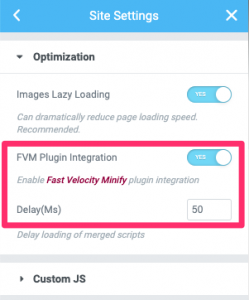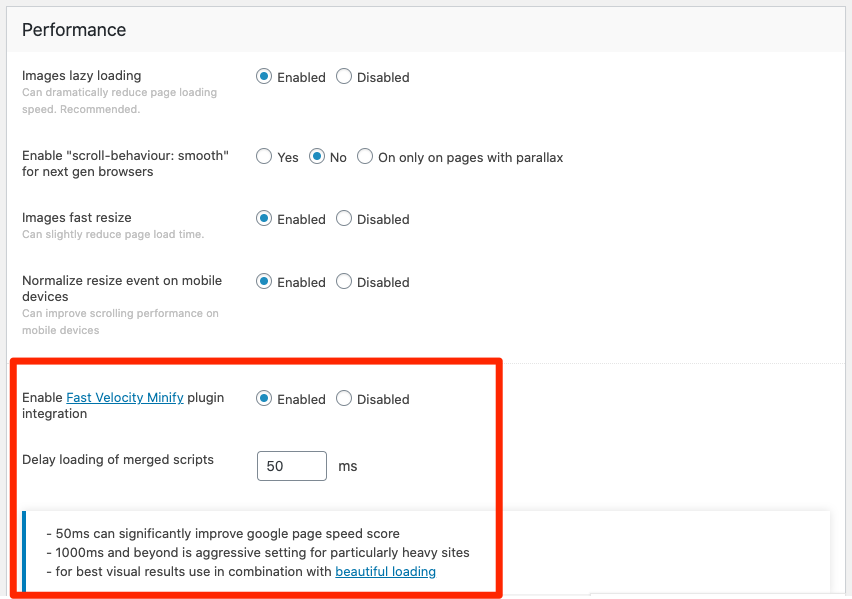PageSpeed Insight Optimization
The7 introduces the most effective way to get high score from PageSpeed Insight:
- Install and configure Fast Velocity Minify plugin.
- For Elementor users, refer to Elementor -> Settings -> The7 Advanced Settings (fig. 1):
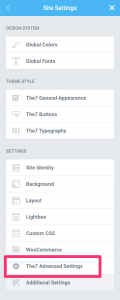
- For WPBakery users, refer to Theme Options -> Advanced -> Advanced Settings (fig. 2) and activate “Enable Fast Velocity Minify plugin integration” option.
- Activate “Beautiful Loading” in the same tab.
Also, don’t forget to go through standard speed-up steps described here.