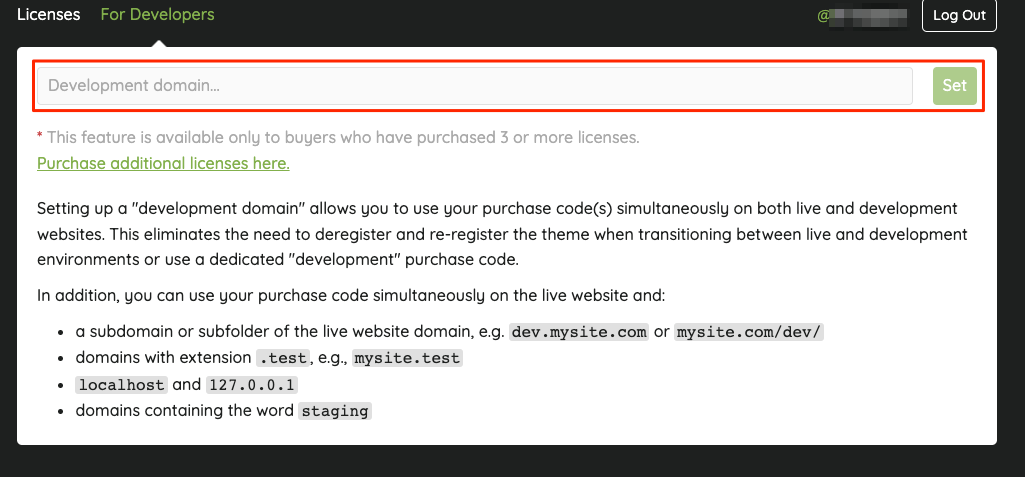One Purchase Code for Staging and Live Websites
You can use the same Item Purchase Code for registering both live and staging websites. It’s just necessary to prepare the domain of your development website according to the following scenarios:
- The dev site has to be stored within a subdomain or a subfolder of the live site main domain,
eg mysite.com and dev.mysite.com or mysite.com/dev/. - If the staging domain extension is
.test, eg: mysite.com and mysite.test. - For localhost and 127.0.0.1, eg mysite.com and in localhost or 127.0.0.1.
- If the staging site domain has ‘staging-‘ or ‘staging.‘ word in it. For example, ‘staging-blog. domain.com‘.
- If the staging site uses WP Engine temporary domains: “.wp-engine.com“, “.wpenginepowered.com” or “.wpengine.com“.
Alternatively, if you have 3 or more purchases, you can also whitelist your dev domain under my.the7.io: