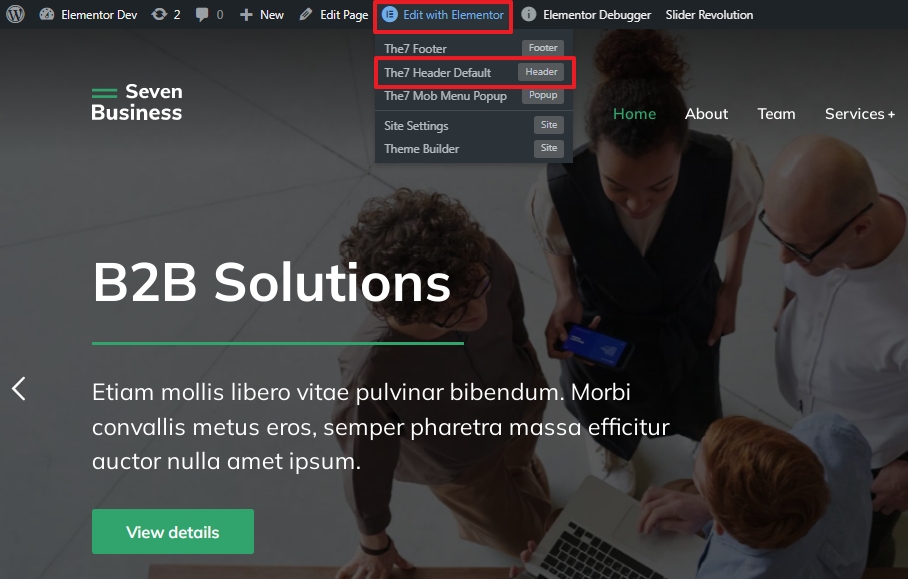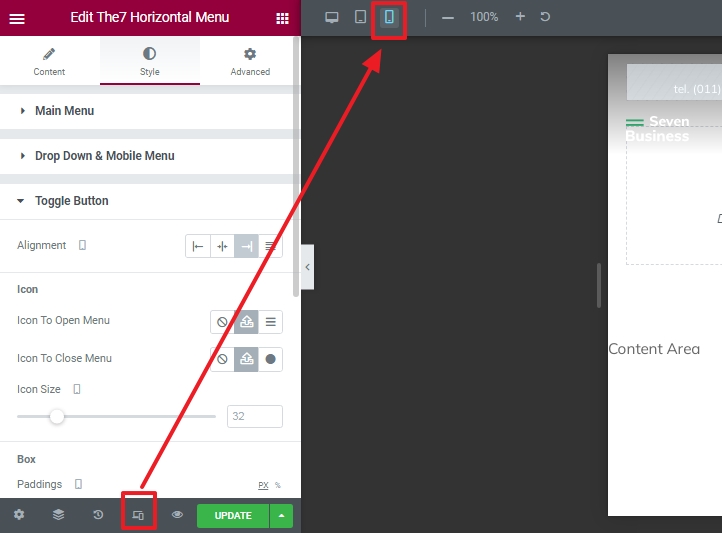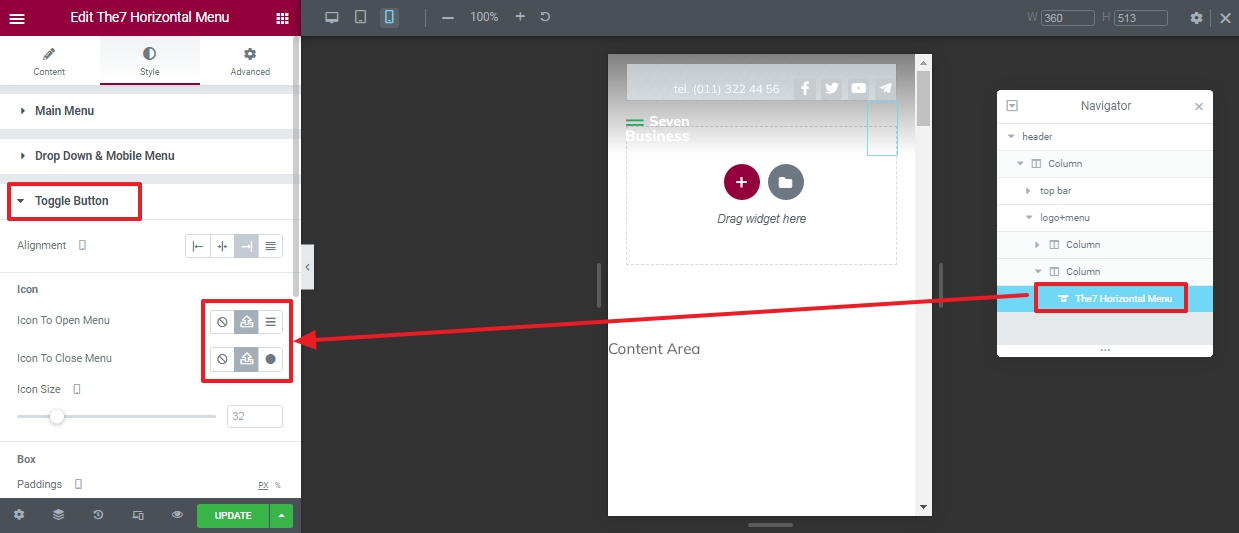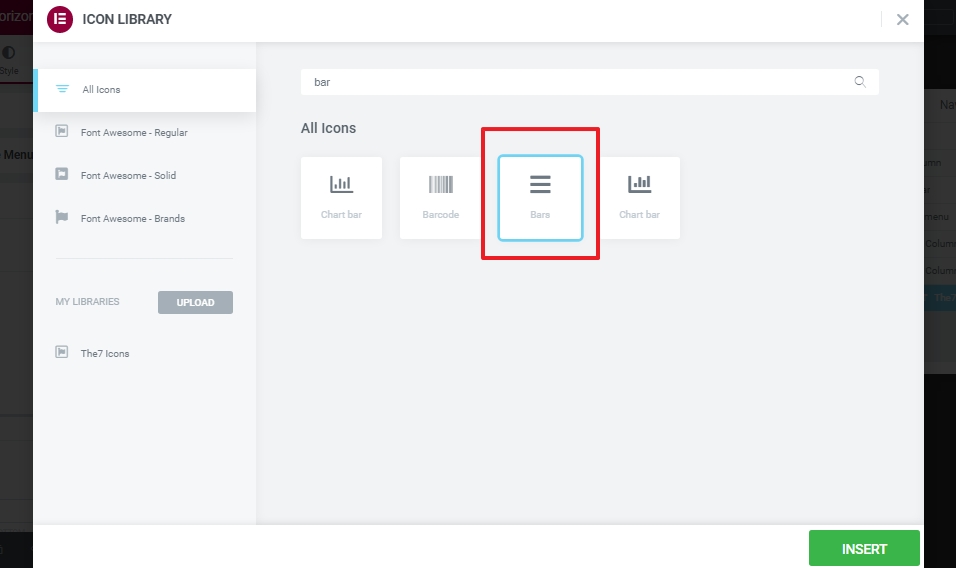Mobile Menu Button Is Missing
Most probably, there are restrictions for uploading SVG files at your server. And it didn’t allow to import the mobile menu icon. Fortunately, it can be easily fixed.
Open your header Elementor template (fig. 1):
Enable mobile preview (fig. 2):
Select the menu widget and edit its Toggle Button under the “Style” tab (fig. 3):
Choose appropriate icon. For example, “bars” one (fig. 4):
Finally, select “Close” icon and click “Update” icon to save the changes.