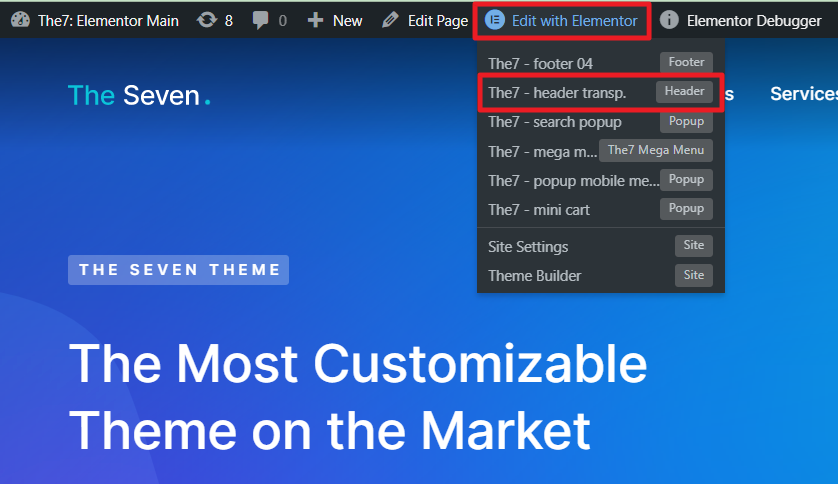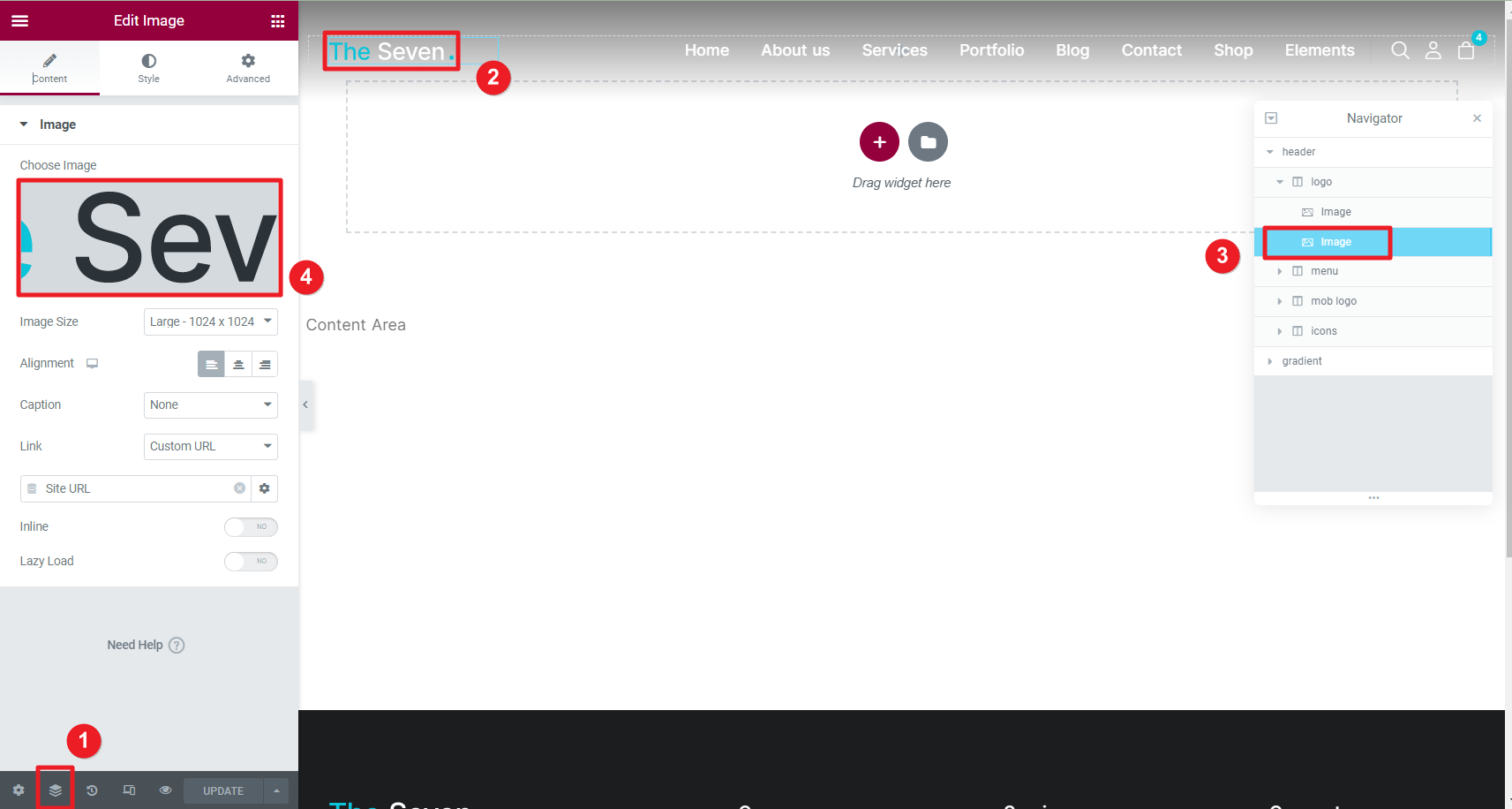How to edit a logo in Elementor floating header
If you have imported one of our pre-made demos and struggle with finding where to edit its floating logo, please follow the guide below.
Open header template (fig. 1):
Edit the template in Elementor (fig. 2). Enable Navigator panel (1), click on the visible logo (2). Then, refer to the Navigator – it will show you two images (3). One of them is the main logo, another – the floating one. Click on the floating logo and replace it with yours (4).