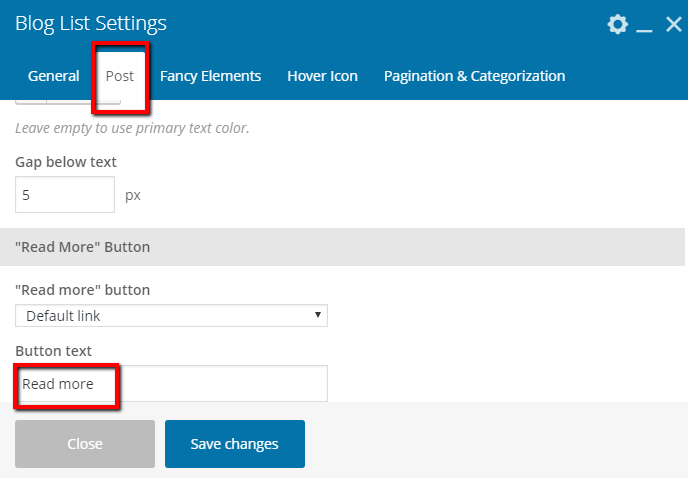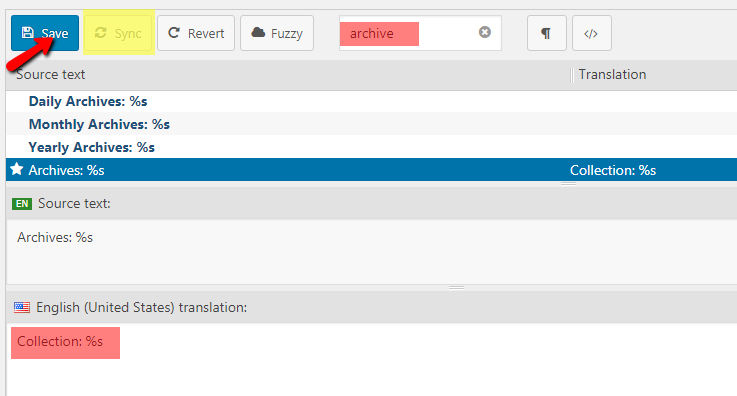How to change default labels like ‘Category Archive’, ‘Read More’ and so on?
In most cases, “Read more” label can be adjusted directly in Blog/Portfolio WPBacker shortcode settings:
Loco Translate:
For other labels, we suggest you to try using this plugin: Loco Translate. It can be used for changing default theme labels and messages either.
1) install the plugin;
2) go to Loco Translate -> Themes and edit your default language: 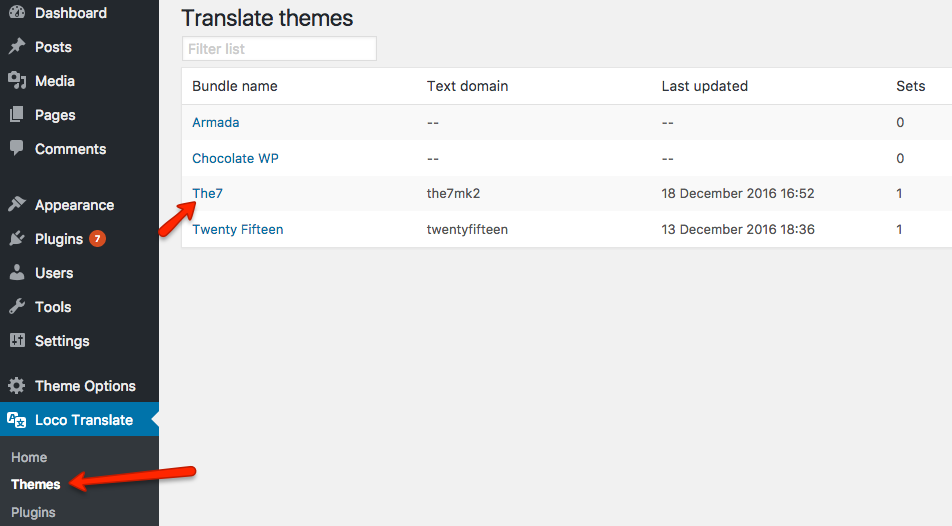
3) don’t forget to save changes;
4) if you need to edit strings related to The7 post types (portfolio, albums, etc.), you should refer to Loco Translation -> Plugins -> The7 Elements.
If you want to completely remove a label, you should simply replace it with an empty string.
If the translation doesn’t work or some words cannot be found, make sure that the site has only one copy of the theme installed and then press the ‘Sync’ button in the Loco Translation page.
When all is done, you can deactivate the plugin!