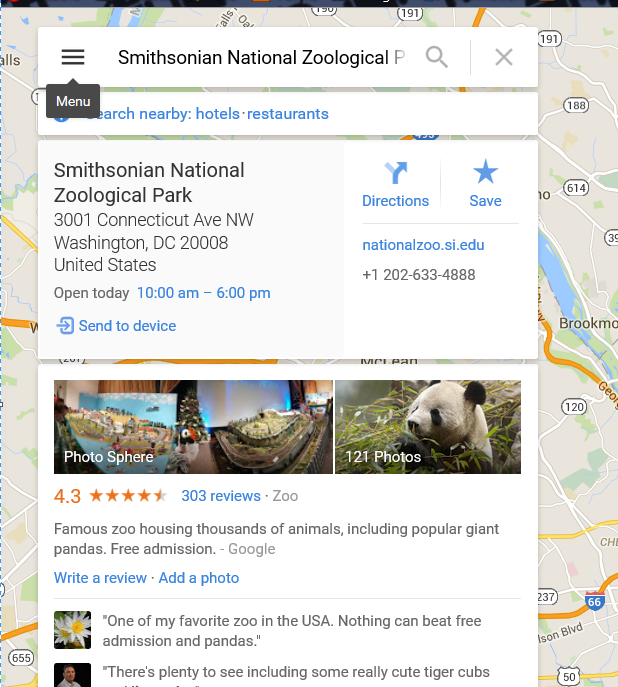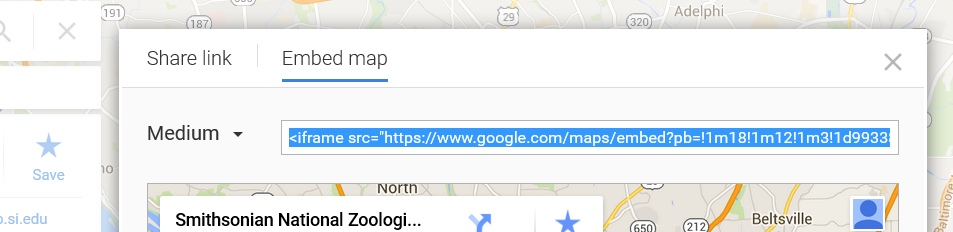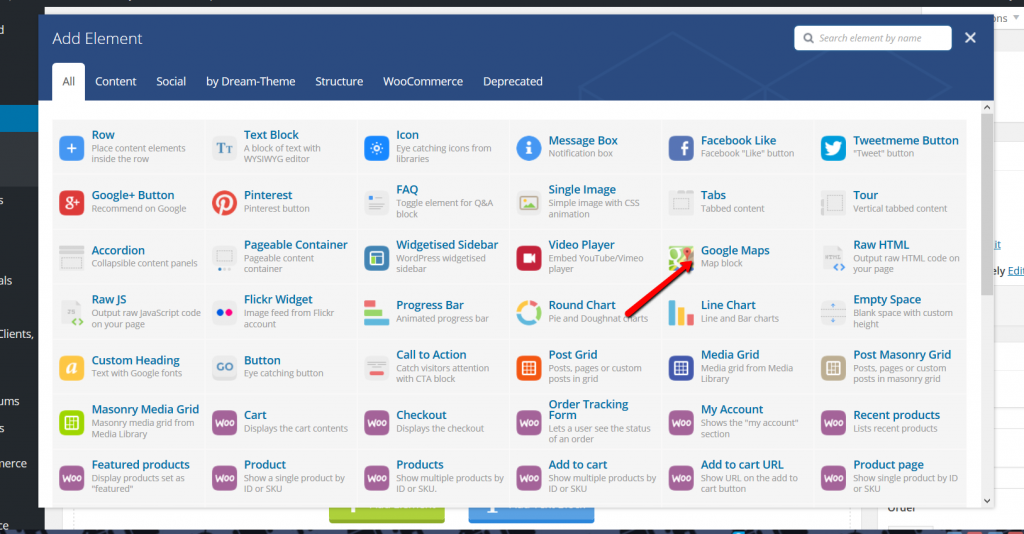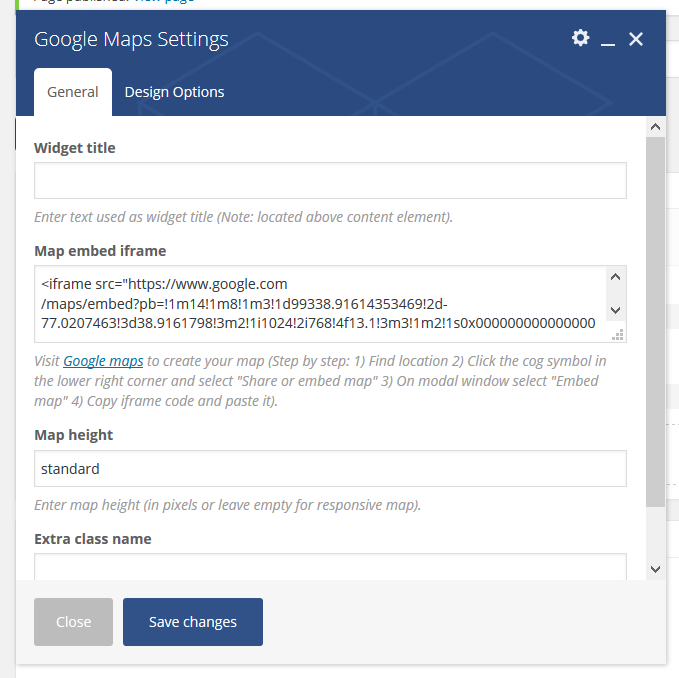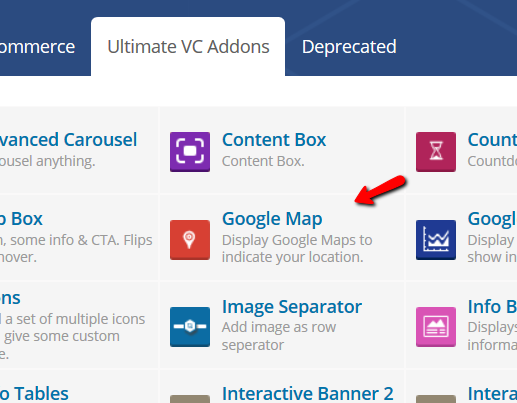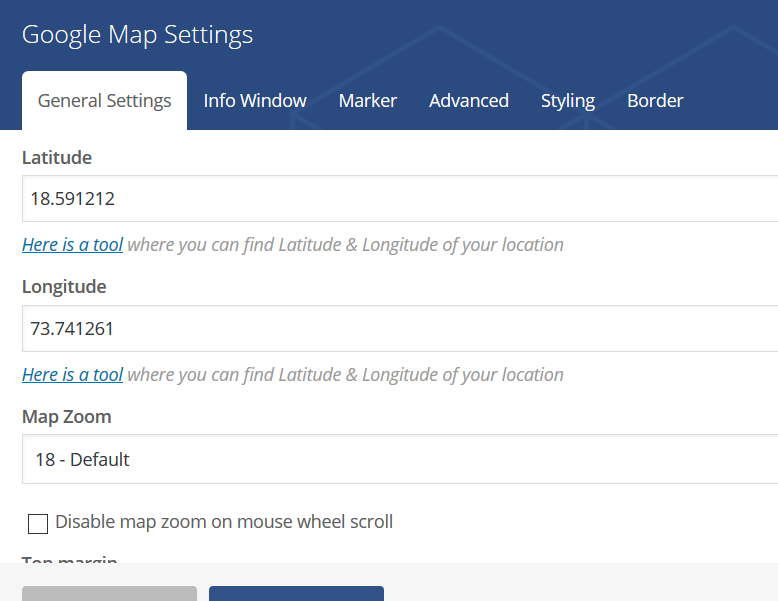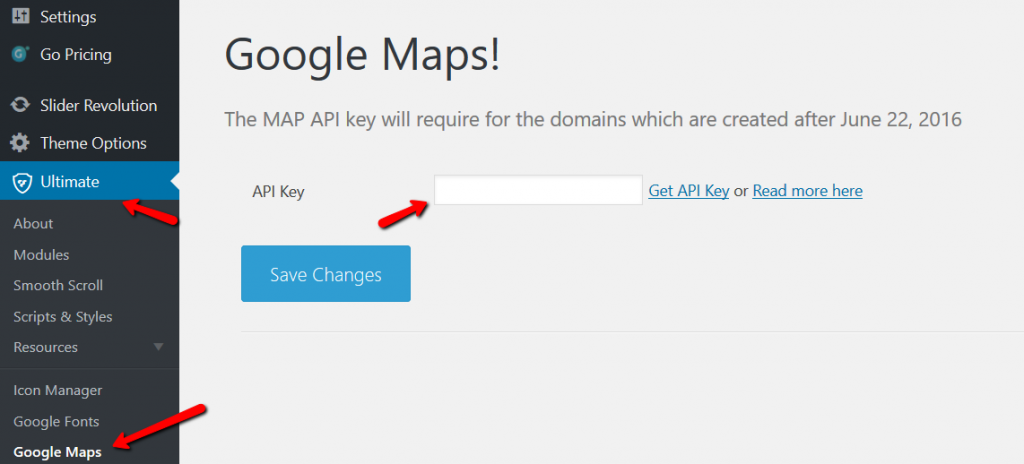How to add Google map?
There are two methods in the7 which allows to add Google maps.
1) Default WPBackery page builder method
Google Map shortcode simplifies the process of Google map HTML code embedding. You are able to get required code here. Choose the appropriate location, click on the “Link” icon and copy content of the second highlighted field:
In order to insert the shortcode, open the required page (or a post) in the editing mode and click the appropriate icon:
Google map shortcode dialogue window will appear. Insert the code into the appropriate field:
2) Using Ultimate Addons element for Google Maps
Add the appropriate Longitude and Latitude to the text boxes:
NOTE: If you’re using the 2nd method, it is required to add Google API Key, see here for more details.