Google Fonts Don’t Load
To fix the problem with Google fonts not loading on frontend, please go to Elementor → Settings → Advanced, and look at the Google Fonts Load setting – which is most likely set to “Swap”.
Switch the setting to “Default” and save.
Next, switch the setting back to “Swap” and save again.
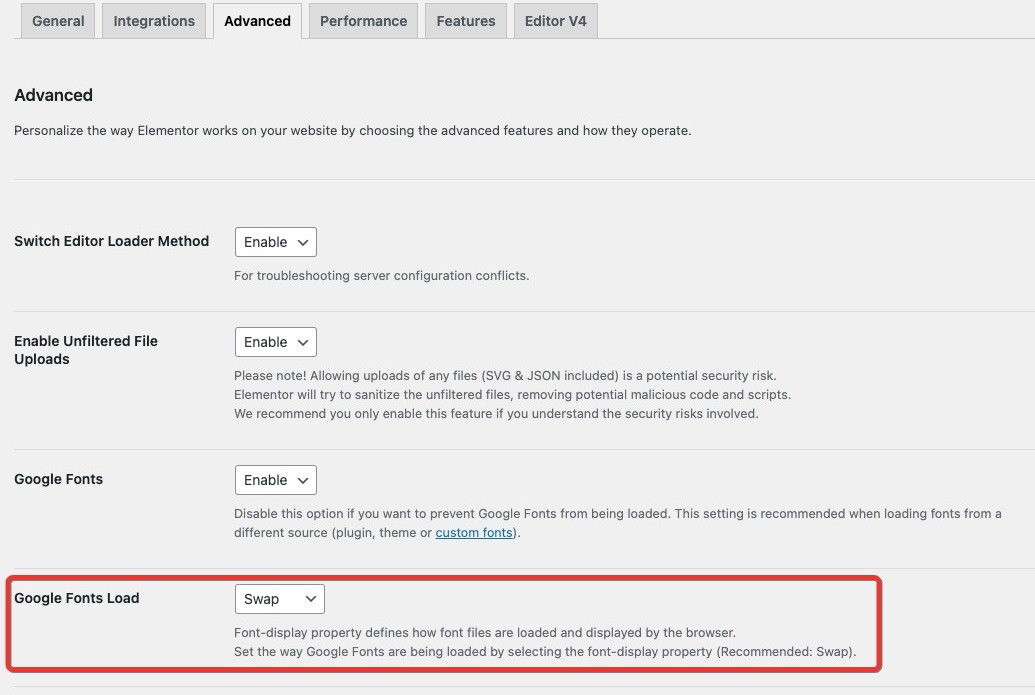
After that, clear your cache.
Additionally, you can go to Elementor → Tools → General, and clear Elementor Cache:
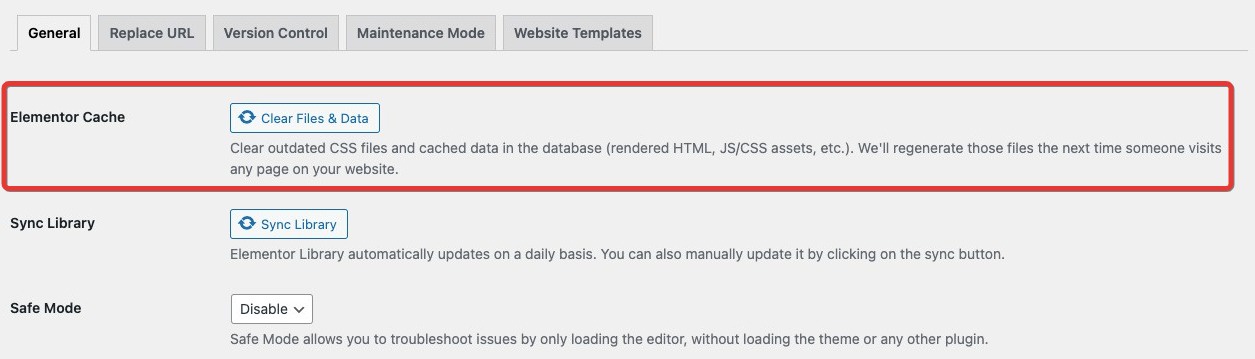
If the issue is still there, and you recently migrated your website, or switched it to https, please read this:
Click