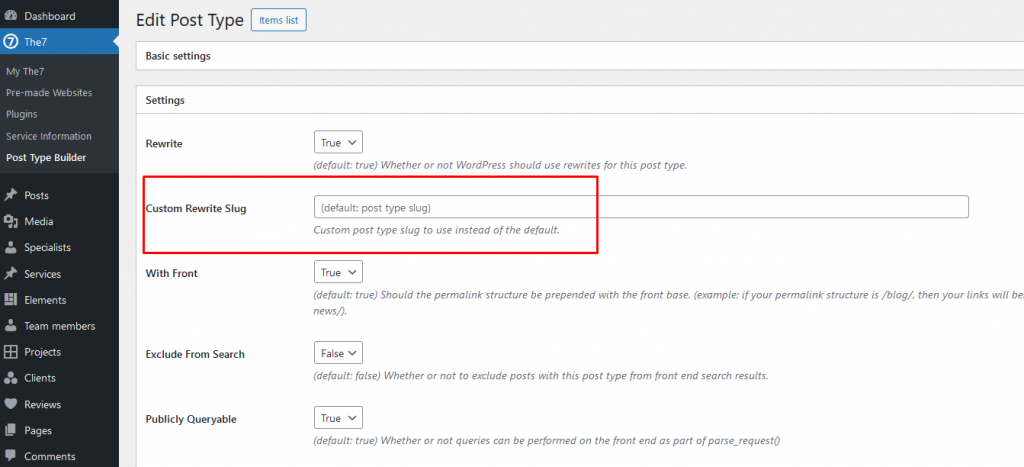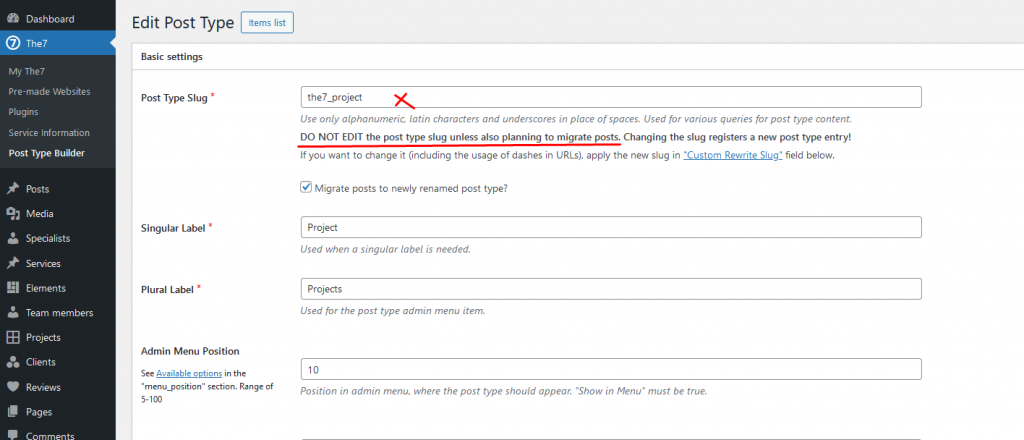Changing post type slug
To change the slug of The7 Post type, such as Portfolio (project), Services etc;
Please go to The7 -> Post type builder -> and edit corresponding post type
Then add/edit the “Custom Rewrite Slug” filed
Please note that editing the Post Type Slug field of an existing post type may cause missing posts when not migrated properly (fig. 2):
So it is better to just add/edit “Custom Rewrite Slug” as in fig.1.
Please remember that after changing any slug, with the code or with the settings, you need to go to Settings -> Permalinks, and click the Save button to rebuild your URLs