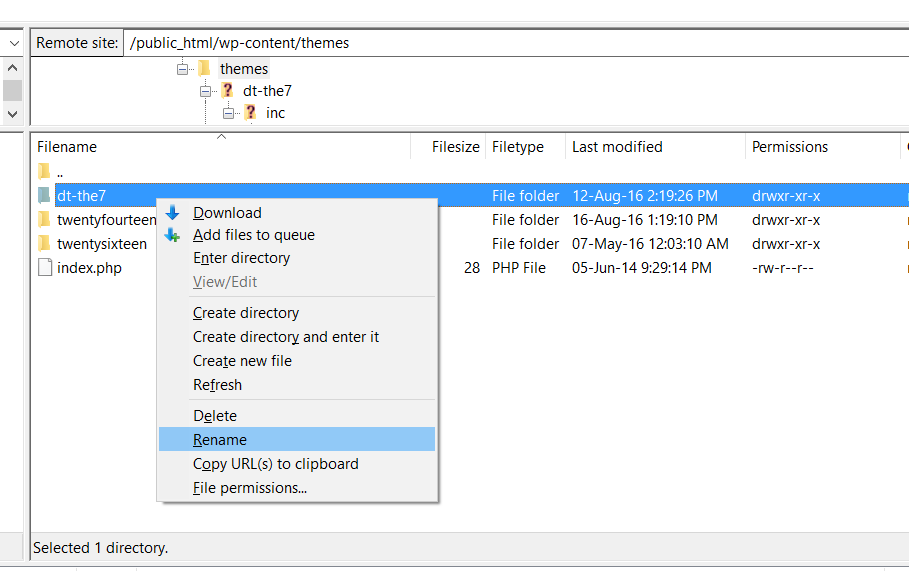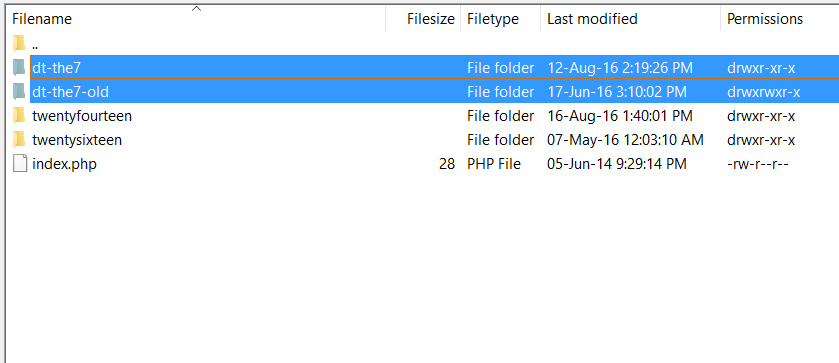How to update the theme manually?
All our theme updates are available in your ThemeForest.com profile for free: simply redownload it in the “Downloads” tab.
At the first step, we advise you to rename your current theme folder to something like: …/wp-content/themes/dt-THEME_NAME-old/. It will help you to save custom changes of the template.
For example:
In this example, we rename ‘dt-the7’ to ‘dt-the7-old’.
At the next stage you need to install the theme in the usual way. All theme settings are stored in a database, in an array, which is named in accordance with the theme name. These settings are not affected by theme files. So you won’t lose any custom settings.
IMPORTANT! After the update, go to Theme Options -> General Appearance and click on the “Save Options” button.
Checkout here for theme auto update.